TechGuy4u offering, 32GB Linux Multiboot USB Flash Drive to Install Android OS, Win 7, 10, Kali Linux, Ubuntu Linux, Hiren Boot, Hiren PE and all in one offline Driver Pack Solution. this flash drive come with 7 Operating system (Win, Linux and android), windows recovery software and DriverPack Solution. you can say this USB drive is containing most important software to re-install and recover any pc or laptop.
- Connect the USB flash drive to a Laptop / PC.
- Turn on the PC and press the key that opens the BIOS / boot-device selection menu for the computer,
such as the Esc/F10/F12 keys. Select the option that boots the PC from the USB flash drive. - Once your pc boot from USB flash drive you can see following window on your screen, click / enter
on “DIR”

- Now you can see the list of Operating System / Tools (as show on below screen)

- Scroll up /down (by using arrow keys) and select desired Operating system / tool, then you can click on installation or live boot depending upon your choice or Operating system. Installation Setup starts. Follow the instructions to install desired OS.
- After installation Remove the USB flash drive.
- Note : We are offering this USB drive for just reinstall or repair your windows and other operating system and we don’t offer any product key with this usb drive.